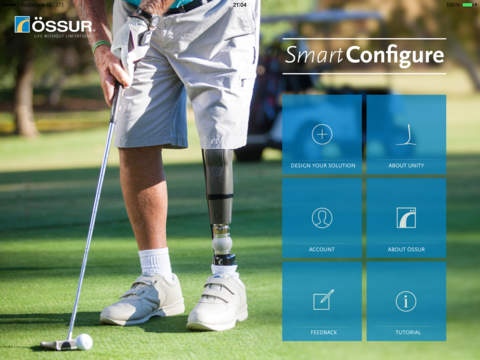SmartConfigure 1.0.5
Continue to app
Free Version
Publisher Description
ssur is proud to introduce SmartConfigure, a digital configuring system for prosthetic solutions on the iPad. SmartConfigure is designed to be an intuitive, efficient and accurate way to configure any ssur Unity TF solution, so you can spend more time with your patients and less time selecting the needed components. Intuitive Simplicity from start to finish SmartConfigure utilizes a section-based, step-by-step approach to guide you through the component selection and helps you build your entire solution. With built-in tutorials, completion indicators for each section, and build height validation, every aspect was designed with the user experience in mind. Efficient Select, build and order SmartConfigure makes every step of configuring the prosthetic solution easier and simplifies the ordering process. Guided product selection and validation of weight and build height make the product selection process faster and, once completed, the complete overview is sent directly from your device to ssur or to a specified e-mail address. Accurate The best product match for the user SmartConfigure uses high level filtering based on impact level, user weight and build height in order to select the user specific products. The build height validator shows which components you are able to use and indicates whether the selected components will fit. Once the process is complete, SmartConfigure allows you to send the overview to ssur for a quotation or e-mail directly to a specified e-mail address. SmartConfigure; MIX & MATCH to create the best solution for each user Download the APP today
Requires iOS 7.0 or later. Compatible with iPad.
About SmartConfigure
SmartConfigure is a free app for iOS published in the Health & Nutrition list of apps, part of Home & Hobby.
The company that develops SmartConfigure is Ossur Americas, Inc.. The latest version released by its developer is 1.0.5.
To install SmartConfigure on your iOS device, just click the green Continue To App button above to start the installation process. The app is listed on our website since 2014-10-23 and was downloaded 1 times. We have already checked if the download link is safe, however for your own protection we recommend that you scan the downloaded app with your antivirus. Your antivirus may detect the SmartConfigure as malware if the download link is broken.
How to install SmartConfigure on your iOS device:
- Click on the Continue To App button on our website. This will redirect you to the App Store.
- Once the SmartConfigure is shown in the iTunes listing of your iOS device, you can start its download and installation. Tap on the GET button to the right of the app to start downloading it.
- If you are not logged-in the iOS appstore app, you'll be prompted for your your Apple ID and/or password.
- After SmartConfigure is downloaded, you'll see an INSTALL button to the right. Tap on it to start the actual installation of the iOS app.
- Once installation is finished you can tap on the OPEN button to start it. Its icon will also be added to your device home screen.